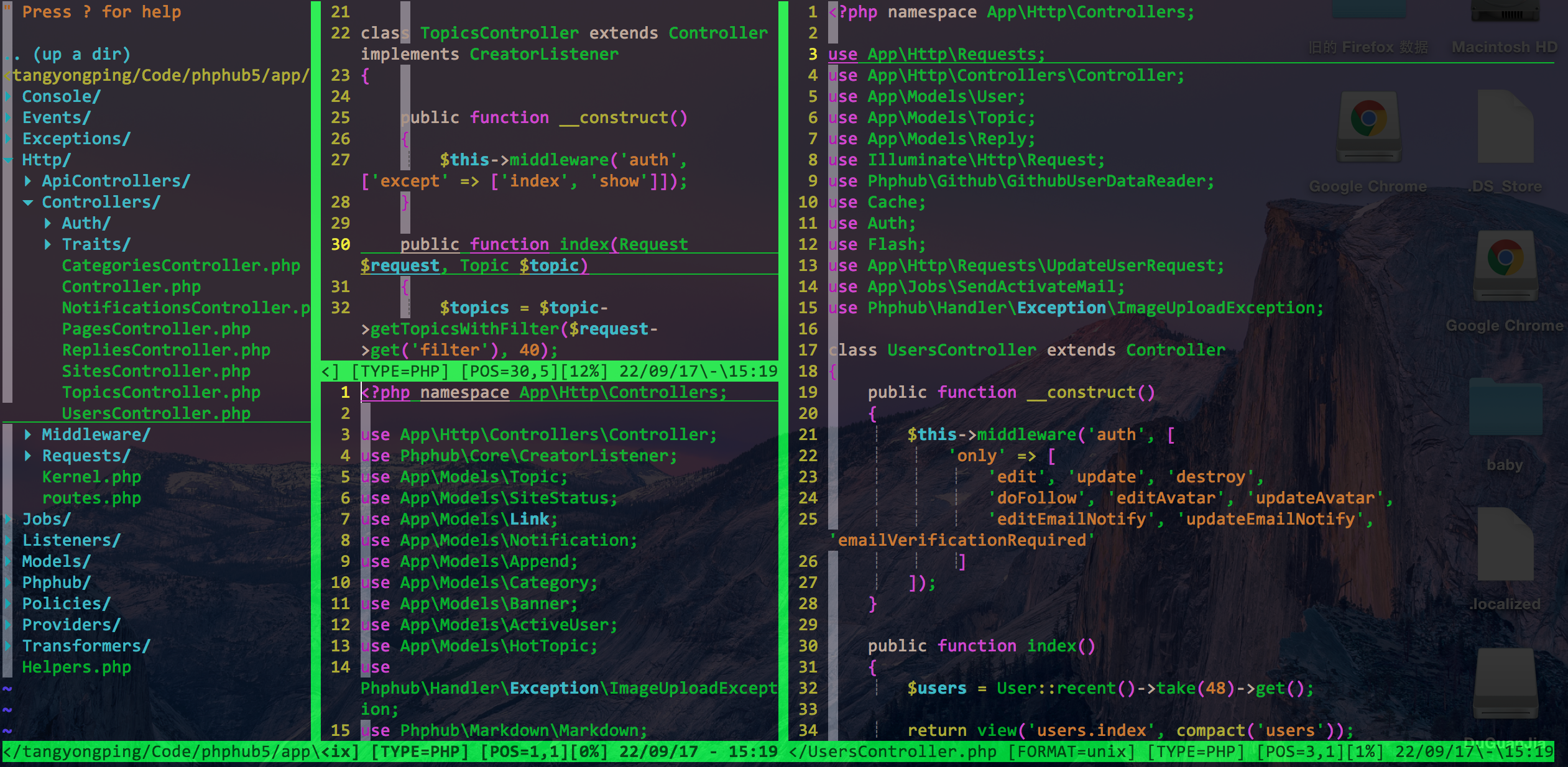vim
强大的编辑器,配置好了无所不能;下面是本人长期使用,集成的配置;
Install
执行shell脚本自动安装:(以ubuntu为例)
$ mv -f ~/.vimrc ~/.vimrc_old
$ mv -f ~/.vim ~/.vim_old
$ cd ~/ && git clone https://github.com/echoOly/vim.git
$ cd ~/vim && sh setup.sh
手动安装:(以ubuntu为例)
安装vim
$ sudo apt-get install vim
安装ctags
$ sudo apt-get install ctags
安装一些必备程序
$ sudo apt-get install xclip vim-gnome astyle python-setuptools
python代码格式化工具
$ sudo easy_install -ZU autopep8
$ sudo ln -s /usr/bin/ctags /usr/local/bin/ctags
clone配置文件
$ mv -f ~/.vimrc ~/.vimrc_old
$ mv -f ~/vim ~/vim_old
$ cd ~/ && git clone https://github.com/echoOly/vim.git
$ mv ~/vim ~/.vim
$ cp ~/.vim/.vimrc ~/
$ git clone https://github.com/VundleVim/Vundle.vim.git ~/.vim/bundle/vundle
打开vim并执行bundle程序
$ vim tt
$ :BundleInstall
运行截图